In today’s fast-paced digital world, businesses constantly seek innovative ways to engage customers and streamline operations. One such innovation that has gained immense popularity is the use of QR codes (Quick Response codes). These codes can store various information, including website links, contact details, and promotional offers, providing an interactive experience for customers. Fortunately, numerous free QR code generator tools are available, enabling businesses to create customized QR codes without incurring costs. This article will explore the top free QR code generator tools, their features, advantages, and how they can benefit your business.
What is a QR Code?
Before diving into the tools, let’s briefly discuss what a QR code is. A QR code is a two-dimensional barcode that can be scanned using a smartphone camera or a dedicated QR code scanner. QR codes can store URLs, text, email addresses, phone numbers, and even Wi-Fi credentials, making them versatile tools for various applications. When scanned, the code directs users to the stored information, allowing for quick access and engagement.
Benefits of Using QR Codes in Business
- Easy Access to Information: QR codes simplify how customers access information about your products or services. Instead of typing in URLs or searching for details, they can simply scan the code with their smartphone.
- Cost-Effective Marketing: Creating and printing QR codes is relatively inexpensive compared to other marketing strategies. Businesses can use QR codes in advertisements, flyers, and product packaging to reach a wider audience.
- Trackable Metrics: Many QR code generators offer analytics features that allow businesses to track how many times a code was scanned, where it was scanned, and other valuable data. This information helps optimize marketing strategies and measure the success of campaigns.
- Contactless Transactions: In the wake of the COVID-19 pandemic, contactless transactions have become increasingly important. QR codes enable customers to make payments, access menus, or check in without physical contact.
- Customization: Businesses can customize QR codes with logos, colors, and designs that align with their branding, making them more visually appealing and recognizable.
Top Free QR Code Generator Tools
1. QR Code Generator by QR Code Press
Overview: QR Code Press offers an intuitive, user-friendly QR code generator that allows users to create and customize QR codes for various purposes.
Key Features:
- Customization Options: Users can change the color, add logos, and select different shapes for their QR codes.
- Dynamic QR Codes: You can create dynamic QR codes that can be edited later, making it easy to change the destination URL without changing the code.
- Analytics: Track the performance of your QR codes with built-in analytics to see how many scans each code receives.
- Various Code Types: Supports multiple types of QR codes, including URLs, text, email, SMS, and more.
Best For: Businesses looking for a versatile tool that offers customization and tracking features.
2. QR Code Monkey
Overview: QR Code Monkey is a widely used QR code generator that offers high-resolution codes for free.
Key Features:
- High-Quality QR Codes: Generate high-resolution QR codes that are suitable for both print and digital use.
- Customization: Users can customize the QR code design by changing colors, adding logos, and selecting eye shapes.
- No Account Needed: You don’t need to create an account to generate QR codes, making it quick and hassle-free.
- Various Code Types: Create codes for URLs, text, email, SMS, and social media links.
Best For: Users who want to create visually appealing QR codes without needing to sign up for an account.
3. GoQR.me
Overview: GoQR.me is a straightforward QR code generator that offers a variety of code types.
Key Features:
- Multiple Code Types: Supports URLs, text, vCard, and SMS codes, making it suitable for various applications.
- Real-Time Generation: Generate QR codes in real-time as you input the information.
- Download Options: Offers different formats for downloading QR codes, including PNG, SVG, and EPS.
- Mobile-Friendly: The website is mobile-responsive, allowing users to generate QR codes on the go.
Best For: Those looking for a simple and effective QR code generator that is easy to use.
4. Unitag QR Code Generator
Overview: Unitag QR Code Generator provides an array of customization options and analytics features.
Key Features:
- Customization: Offers extensive customization options, including color gradients, logos, and shapes.
- Dynamic QR Codes: Create dynamic QR codes that can be updated after creation.
- Analytics: Track scans and gather valuable data about user interactions with your codes.
- API Access: Developers can access the API to integrate QR code generation into their applications.
Best For: Businesses looking for a powerful tool with robust customization and analytics features.
5. QRCode Tiger
Overview: QRCode Tiger is a feature-rich QR code generator that offers both static and dynamic QR codes.
Key Features:
- Custom Branding: Users can customize their QR codes with logos and colors to match their brand.
- Dynamic QR Codes: Edit the destination of the QR code even after printing.
- Analytics Dashboard: Provides detailed insights into scan data, including location and time of scans.
- Multiple Code Types: Supports a wide range of QR code types, including URLs, vCards, and Wi-Fi codes.
Best For: Businesses that require advanced tracking and customization features.
6. QRStuff
Overview: QRStuff is a versatile QR code generator that allows users to create QR codes for various data types.
Key Features:
- Multiple Data Types: Supports QR codes for URLs, emails, phone numbers, texts, and more.
- Customization Options: Users can choose colors and add logos for branding purposes.
- Analytics: Track the performance of your QR codes with built-in analytics features.
- No Account Required: Users can generate QR codes without creating an account.
Best For: Businesses looking for an all-in-one QR code generator with various options.
7. Scanova
Overview: Scanova is a professional QR code generator that offers advanced features, including analytics and custom branding.
Key Features:
- Custom Design Options: Users can create branded QR codes with logos and colors.
- Dynamic QR Codes: Edit the destination URL after creation.
- Comprehensive Analytics: Gain insights into user engagement through detailed analytics reports.
- Multiple QR Code Types: Supports a variety of QR code types, including URLs, vCards, and more.
Best For: Businesses looking for a professional-grade QR code generator with advanced features.
8. Visualead
Overview: Visualead combines QR codes with eye-catching visuals, making them more engaging for users.
Key Features:
- Visual QR Codes: Create QR codes that incorporate images and logos, making them visually appealing.
- Analytics: Track scans and user engagement with built-in analytics tools.
- Custom Branding: Customize QR codes to align with your brand identity.
- Multiple Code Types: Supports various data types, including URLs, texts, and social media links.
Best For: Businesses looking to create visually stunning QR codes that capture attention.
9. Qrafter
Overview: Qrafter is a QR code generator that offers a mobile app for easy QR code creation and scanning.
Key Features:
- Mobile App: Generate and scan QR codes directly from your smartphone.
- Custom Design Options: Users can customize colors, shapes, and logos.
- Multiple Code Types: Supports various QR code types, including URLs, vCards, and texts.
- User-Friendly Interface: Simple and intuitive interface for quick QR code generation.
Best For: Users who prefer generating QR codes on their mobile devices.
10. QR Code Generator by Shopify
Overview: Shopify offers a free QR code generator as part of its e-commerce platform, allowing businesses to create codes for products and promotions.
Key Features:
- E-Commerce Integration: Easily create QR codes that link to product pages or promotions on your Shopify store.
- Customization Options: Add logos and customize colors for branding purposes.
- Analytics: Track QR code performance through Shopify’s analytics dashboard.
- User-Friendly: Simple and straightforward interface for easy QR code generation.
Best For: E-commerce businesses looking for a QR code generator integrated with their online store.
How to Choose the Right QR Code Generator
When selecting a QR code generator for your business, consider the following factors:
- Customization Options: Look for tools that allow you to customize the design of your QR codes to align with your brand identity.
- Analytics Features: Choose a generator that provides tracking and analytics to measure the performance of your QR codes.
- Ease of Use: Opt for user-friendly tools that allow you to create QR codes quickly and efficiently.
- Dynamic QR Codes: If you anticipate changing the destination URL of your codes frequently, select a generator that offers dynamic QR code capabilities.
- Cost: While this article focuses on free tools, ensure that any premium features you might need are reasonably priced.
- Support and Resources: Consider tools that offer customer support and resources to help you maximize the benefits of QR codes in your business.
Best Practices for Using QR Codes in Your Business
To ensure that your QR codes are effective and beneficial for your business, follow these best practices:
- Clear Call-to-Action: Include a clear call-to-action (CTA) next to your QR code, instructing users on what to do when they scan it.
- Test Your Codes: Always test your QR codes before printing or distributing them to ensure they work correctly.
- Track Performance: Utilize the analytics features provided by your QR code generator to monitor performance and make data-driven decisions.
- Optimize for Mobile: Ensure that the content linked to your QR codes is optimized for mobile devices, as most users will be scanning with their smartphones.
- Use in Marketing Materials: Incorporate QR codes into your marketing materials, such as flyers, posters, business cards, and product packaging.
- Educate Your Audience: Not everyone is familiar with QR codes. Consider providing a brief explanation or tutorial on how to scan QR codes for those who may be unsure.
Conclusion
QR codes have emerged as a powerful tool for businesses to engage customers, streamline operations, and track marketing efforts. With the numerous free QR code generator tools available today, creating customized and effective QR codes has never been easier. By leveraging these tools and following best practices, businesses can enhance their marketing strategies and improve customer interactions. Whether you are a small business owner or a large corporation, utilizing QR codes can provide significant benefits and open new avenues for growth in today’s digital landscape.


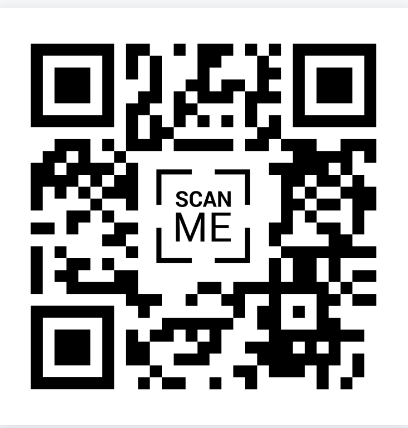
More Stories
Site Oficial Sobre Cassino Online At The Apostas No Brasil
Site Oficial Sobre Cassino Online At The Apostas No Brasil
“Internet Site Oficial De Cassino Online E Apostas No Brasil