Are you looking to enhance your WooCommerce store’s functionality and user experience in 2024? Optimizing your WooCommerce My Account page and the dashboard can significantly boost customer engagement, retention, and overall satisfaction. The WooCommerce dashboard is more than just a backend interface—it’s the control center for your eCommerce business. With the right WooCommerce dashboard plugin and customization options, you can streamline store management and enhance your customers’ experience.
In this article, we’ll cover the best practices for optimizing your WooCommerce dashboard, focusing on tools like the Custom My Account Dashboard for WooCommerce plugin by Extendons. This extension empowers you to customize the WooCommerce My Account page, making it more functional, attractive, and user-friendly.
Why Optimizing Your WooCommerce Dashboard Matters
Your WooCommerce dashboard is the heartbeat of your online store, giving you real-time access to critical data such as sales performance, inventory levels, and customer activities. However, the standard WooCommerce dashboard and My Account page can feel quite basic for both administrators and customers.
A few reasons why you should optimize your WooCommerce dashboard include:
- Improved User Experience (UX): Customers can easily navigate their accounts, view order history, downloads, and wishlists.
- Enhanced Store Management: Admins gain quick access to essential data without sifting through unnecessary details.
- Customization for Branding: Tailor the dashboard to reflect your store’s unique identity and brand voice.
Now, let’s dive into the best practices for enhancing your WooCommerce dashboard in 2024.
1. Customize the WooCommerce My Account Page for Better UX
The default WooCommerce My Account page serves its basic function, but it can feel restrictive and outdated. Thankfully, with the Custom My Account Dashboard for WooCommerce plugin by Extendons, you can transform this page into a full-featured hub for your customers. Here are some of the key benefits of customizing the My Account page:
a. Add Essential Widgets
You can enable widgets for things like orders, downloads, wishlists, and more. These widgets help customers find relevant information quickly and improve their overall user experience.
b. Create Custom Endpoints
By adding custom endpoints, you can provide users with additional options. For example, you could create a custom endpoint for tracking loyalty points or providing exclusive content for different user roles. This flexibility ensures that your WooCommerce My Account page is more engaging.
c. Use Icons for Better Navigation
Making your WooCommerce My Account page more visually appealing is essential. The plugin allows you to add custom icons, making the interface not only functional but aesthetically pleasing. Customers can easily identify different sections such as orders, downloads, or wishlists, improving usability.
2. Use a WooCommerce Dashboard Plugin to Streamline Store Management
Managing a WooCommerce store involves keeping track of numerous variables. Using a WooCommerce dashboard plugin like the Custom My Account Dashboard from Extendons can help you optimize both your backend and customer-facing dashboards.
a. Prebuilt Dashboard Templates
One standout feature is the prebuilt WooCommerce user dashboard that changes the layout of the My Account page. It visually displays important sections like recent orders, downloads, and rewards. This makes it easier for users to engage with their account information, boosting user satisfaction.
b. Manage User Roles Efficiently
The plugin also allows you to assign specific user roles to custom endpoints. This is especially useful for membership-based businesses or stores with different customer tiers. For example, you can create a VIP customer role that displays unique content, exclusive offers, or special downloads only accessible to that role.
3. Improve Navigation with Banners and Quick Links
The Custom My Account Dashboard plugin allows you to add banners that link to specific sections of the WooCommerce My Account page or even external URLs. You can also customize these banners with colors, labels, and icons. Here’s how banners improve user navigation:
a. Display Customer Info
Banners can be configured to show essential customer info like recent orders, wishlist items, and cart status. This allows customers to see a snapshot of their activity at a glance, enhancing convenience.
b. Link to Custom Endpoints
You can link banners to specific endpoints within the WooCommerce My Account page, such as their orders or downloads. This reduces the number of clicks needed to access vital information and improves overall navigation efficiency.
c. Assign Banners to User Roles
To further refine the user experience, you can assign banners to specific user roles. For instance, regular customers may see a banner displaying their wishlist, while wholesale customers may get a banner with bulk-order options.
4. Simplify Backend Management with Custom Dashboards
Custom dashboards can streamline the backend operations for WooCommerce administrators as well. Using the Custom Woocommerce My Account Page Dashboard plugin, store admins can create a dashboard tailored to their business needs.
a. Edit Default Endpoints
Not only can you create custom endpoints, but you can also edit existing ones. Change the endpoint name, icons, or even add custom content that better fits your store’s theme.
b. Drag-and-Drop Features
The plugin’s drag-and-drop feature allows you to position various elements such as icons, banners, or even entire sections wherever you need them on the My Account page. This adds a layer of flexibility, making it easier to adjust the page layout as your business evolves.
5. Enhance Customer Engagement with Interactive Features
With WooCommerce’s default settings, customer engagement can feel limited. But by using the Custom My Account Dashboard plugin, you can introduce features that encourage users to return to their accounts more frequently.
a. Add Custom Avatars
Allow customers to upload or change their avatars, making the WooCommerce My Account page feel more personalized.
b. Display Item Counts
Customers love seeing their progress or tracking items. Displaying item counts for orders, downloads, or cart items within banners can give customers an instant update on their interactions with your store.
6. Optimize for Mobile
In 2024, mobile commerce is more relevant than ever. If your WooCommerce store isn’t optimized for mobile devices, you’re missing out on a significant chunk of the market. With the Custom My Account Dashboard, you can ensure that your dashboard and WooCommerce My Account page are fully responsive. The plugin is mobile-friendly, ensuring smooth navigation and readability across all devices.
7. Maintain a Consistent Branding Experience
Brand consistency across all customer touchpoints is essential for any eCommerce store. By customizing your WooCommerce dashboard and My Account page, you can maintain your brand’s visual identity. Extendons’ plugin offers extensive color, icon, and layout customization options, allowing you to align the WooCommerce My Account page with your overall brand aesthetics.
Also, check out the WooCommerce login to enhance your store’s shopping experience!
FAQs: Optimizing WooCommerce Dashboard
Q1. What is a WooCommerce dashboard plugin?
A WooCommerce dashboard plugin enhances your store’s backend interface, making it easier for admins to manage their store and for customers to navigate their accounts. It typically offers customization options, reporting tools, and user role management.
Q2. Can I customize the WooCommerce My Account page?
Yes, with the Custom My Account Dashboard plugin by Extendons, you can customize your My Account page by adding widgets, custom endpoints, icons, and banners. It also allows you to assign specific content based on user roles.
Q3. Why should I use a custom WooCommerce dashboard?
A custom dashboard allows you to improve store management by creating a tailored admin experience. It can also enhance customer satisfaction by providing easy access to their orders, downloads, and other important information.
Q4. How do banners improve the user experience?
Banners make navigation easier by linking to specific endpoints or external URLs, displaying item counts, and helping customers quickly access essential information like recent orders and downloads.
Conclusion
Optimizing your WooCommerce dashboard and WooCommerce My Account page is no longer a luxury but a necessity for running a successful online store in 2024. With tools like the Custom My Account Dashboard plugin by Extendons, you can transform your store’s user experience, streamline admin tasks, and ultimately boost your bottom line. Whether you’re customizing customer avatars, adding dynamic banners, or creating custom endpoints for different user roles, these enhancements will improve your store’s overall functionality and engagement.


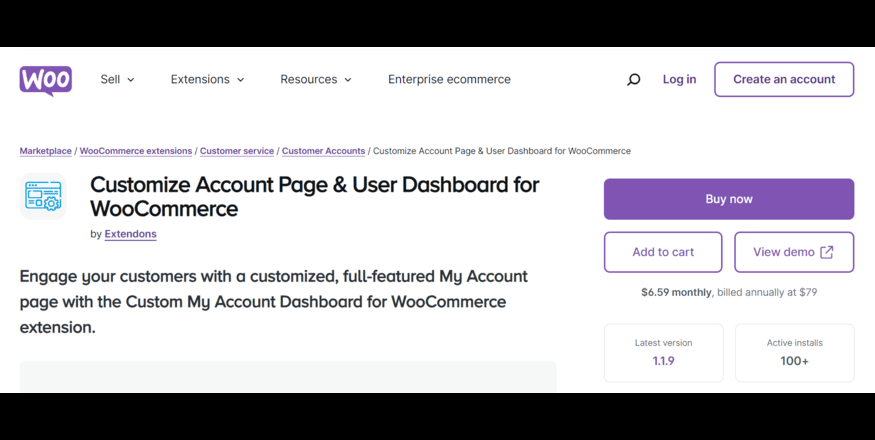
More Stories
PVD-Coated vs. Traditional Furniture: Who win?
PCD Pharma Franchise Company in Baddi: Oasis Bio Bloom
Brass Hose Fittings: Perfect for Any Industry