Timing SAP Commerce cloud upgrades is paramount for businesses to get an edge over competitors. With its rapid evolution, it tends to improve performance, enhance security, add new features, and leverage scalability, which attempts to enhance the capability of your overall e-commerce platform.
The subsequent SAP Commerce Cloud 2211 release introduces some changes in the upgrade that might be challenging to embrace. Since the process seems complex, it requires a solution that eases the transition.
This blog is about the common issues faced by businesses during SAP commerce cloud upgrades and individual interventions to overcome them.
Why Do You Need SAP Commerce Cloud V2?
To smoothly operate the SAP Hybris platform, you need to upgrade it regularly. When done correctly, you will get access to:
- Latest innovations in the platform
- Enhanced features and functionalities such as targeting tools and better AI-driven recommendations.
- Improved security with critical security patches.
- Performance optimization with fast-loading pages and managed handling of large product catalogs
- Long-term support by the SAP team.
- Get the ability to address modern e-commerce challenges by meeting customer expectations.
Top 6 Challenges Faced While Upgrading to SAP Commerce Cloud 2211
Even though upgrades are easy to establish and will provide significant benefits for businesses, the process itself involves certain challenges that might hinder the upgrade efforts. Here are the top 6 challenges, along with strategies to overcome them to take full advantage of the platform:
1. Custom Code Compatibility
Ensuring compatibility between the custom code developed in the previous version and the new version is a challenge that might impact the system. The new upgrade will lead to changes in API models and system architecture, which might contribute to compatibility issues.
Solution: To solve this problem, you need to process your upgrade after doing a compatibility assessment. Identify and document all the necessary customizations, extensions, and integrations. If they are found incompatible, try to replace or update them.
2. Data Migration and Integrity
While performing an SAP Commerce Cloud upgrade, vast amounts of data, including customer information, transactional data, and product catalogs, are transferred, creating complex issues such as data inconsistency and data loss.
Solution: Ensure a data migration plan maps data structures by performing a data audit to reconcile the data inconsistencies. Conduct multiple tests to validate data integrity, followed by a rollback plan in case any issues arise.
3. Downtimes Impacting Productivity
Upgrading your system means downtime. It can lower your system and create disruptions, which might impact your productivity and later affect customer experience.
Solution: You need to develop a detailed upgrade schedule and communicate it to the team. It needs to be planned during an off-traffic time period to minimize downtime, and a robust backup plan needs to be implemented.
4. Load Testing
Adequate testing is needed to ensure that the upgraded system features and functionalities are running and meeting the needs as expected. Testing can be problematic as it must be conducted without disrupting the business process.
Solution: Run various kinds of tests such as usability tests, functional tests, and user acceptance tests (UAT). Execute these tests before deploying the codes to the production environment and automate the process to improve accuracy.
5. Cloud-Specific Configurations
When you upgrade to SAP Hybris’s new version, you shift from on-premise infrastructure to the cloud environment. This process involves complexities in adjusting infrastructure, security issues, and even networking problems as you attempt to meet the new standards.
Solution: You need to keep up with the best practices for migrating to the cloud, which requires you to configure the environment. Pay close attention to scaling parameters, security settings, and regional discrepancies to optimize performance in a new environment.
6. Change Management and User Training
The upgraded SAP Commerce Cloud integration welcomes new changes in workflows, functions, and systems that might create resistance among users. Later, user training will be required to make employees adaptable to the new system changes.
Solution: Managing this change requires clear communication and support mechanisms. Involve each stakeholder in the decision-making process and educate the users on the new system by preparing comprehensive documentation. Familiarize the employees with the upgraded system and facilitate ongoing support when any issues are encountered.
Make Smooth Transitions to SAP Commerce Cloud New Version
Moving to the latest SAP commerce cloud V2 can be challenging, especially when you are not prepared for it. You might struggle with compatibility issues, downtime, security vulnerabilities, and even user resistance to the change of system. These are common short-term issues that can be avoided when you have planned your upgrade. You need to do careful planning on the upgrade to ensure better integrations, extensive support, and optimized performance. Ultimately, you can facilitate superior customer experience by making your system ready to face the new demands of the e-commerce market.


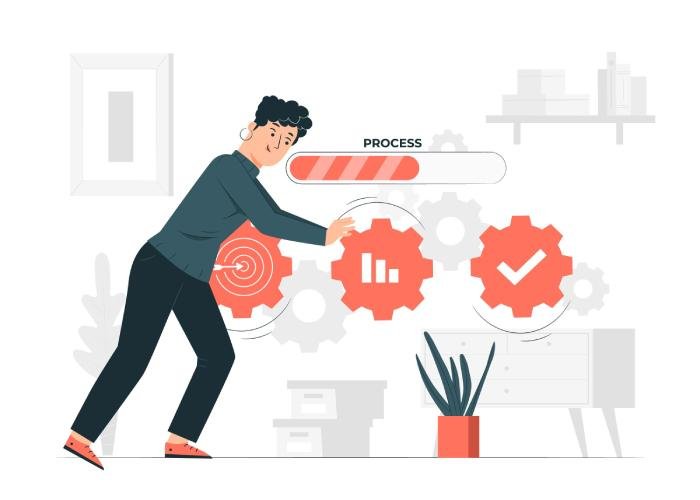
More Stories
Dental CRM: Building Strong, Lasting Patient Relationships.
How Shopify Themes Influence Store Speed
Best Practices Fantasy Sports App Development